Try out Based OP
You can try out a Based OP testnet following the steps below.
Network Details
| Parameter | Value |
|---|---|
| Chain ID | 29866 |
| Network Name | Based-OP |
| Currency Symbol | opETH |
| RPC URL | https://based-rpc.gattaca.com |
| Block Explorer | https://based-explorer.gattaca.com/ |
| Break My Frags | https://based-bmf.gattaca.com/ |
Break My Frags
We have created a tool at based-bmf to experiment with the latencies and throughput of our Based OP testnet.
It interfaces with a Based OP/Frag enabled op-geth rpc using the standard eth_... calls. Using one of the rich wallets, a user can get a new wallet
generated with a small amount of Eth deposited to it. Transactions can then be generated and sent automatically, while the latency for receiving the
Receipt, confirming the success of the transaction, is tracked and displayed. Auto Send triggers a spammer that will continuously send transactions.
Our current testnet setup is mainly focused on robustness and thorough testing of different scenarios. As such it is structrured as follows:
- A vanilla
op-nodeandop-geth, with aPortalin between, are driving the chain forward on a box in Europe. - Multiple sequencing
Gatewaysare setup to take turns sequencing a number of future blocks- On the same box
- In the same region
- In the US east region
- A varying number in the UK on WiFi
GatewaysgossipFrags, i.e. ~200mspartial blocks that have been committed to- The
Gatewayon the same box as the mainop-nodeandop-gethserves as the main RPC - Txs are gossiped around,
Fragsarrive back, and theGatewayservesReceiptsbased on those
This setup means that the total latency to receive Receipts will vary depending on which Gateway is currently sequencing:
- 80-150 ms on the same box
- 200-350 ms for same region
- 500-700 ms when in different regions
- 200-700 ms for the last category of
Gateways, depending on the WiFi
Run a local Gateway
Prerequisites
You will need a box with globally open ports:
- 9997 (tcp)
- 9103 (tcp/udp)
- 31303 (tcp/udp)
Gateway Setup
In the following, all defaults are set up to target the Based OP testnet, deployed on top of mainnet Sepolia.
With that default config, a new private-key and wallet combo will be generated which your Gateway will use to sign Frags.
The wallet is communicated back to the Portal to be gossiped around to the rest of the network for signature verification.
The following single command sets up everything and will start your Gateway, Based OP-node, Based OP-geth:
git clone https://github.com/gattaca-com/based-op && cd based-op && make start-gateway
If everything went well, you should see a terminal UI appear, called the Overseer:
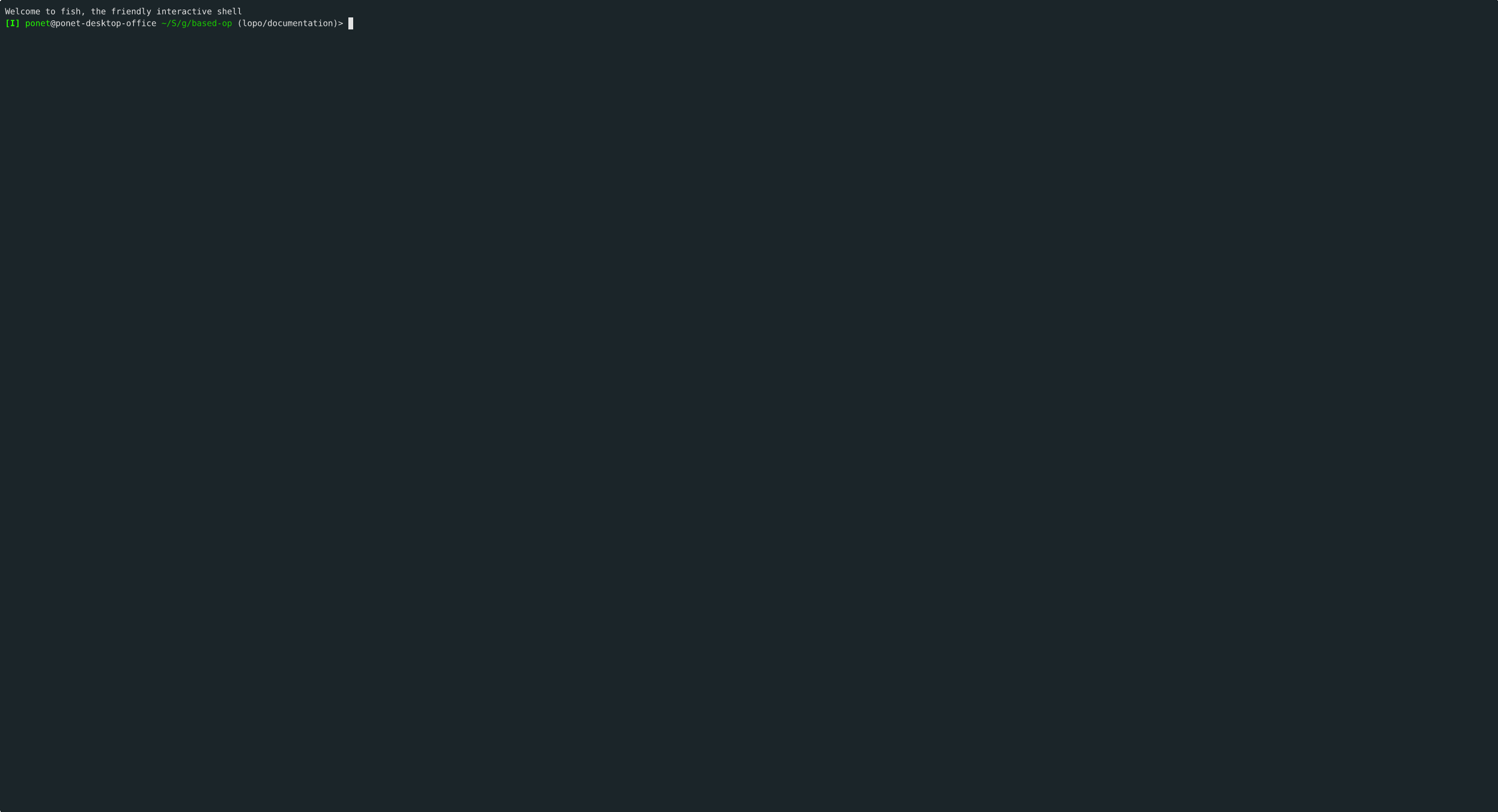 This shows you the status of your local
This shows you the status of your local Gateway and a general overview of the chain.
You can press left and right keys to cycle between the different tabs and explore all the information!
The configuration that was generated can be found in based-op/.local_gateway_and_follower, mainly the .env and compose.yml files.
When you spam some transactions with based-bmf, you should see them appear in the Transaction Pool of your Gateway.
A couple of commands tend to come in handy (from the top based-op directory):
make stop-gatewaymake start-gatewaymake start-overseermake logs-gatewaymake logs-based-op-nodemake logs-based-op-geth
⚠️ Experimental
The following section may not 100% work as described below
Connecting a Wallet
Wallets commonly use a high polling interval for the transaction receipt. To be able to see the preconfirmation speed, we've modified Rabby to speed up that interval.
Build and Install Modified Rabby Wallet
You can test it by compiling it:
make build-rabby-chrom
And importing it to your browser locally (see Firefox or Chrome references). The compiled extension directory is rabby/dist for Google Chrome, and rabby/dist-mv2 for Mozilla Firefox.
Adding the devnet as a Rabby custom network
To access our devnet, you will need to add the network to your modified wallet.
To manually add the network, follow these steps:
- Log into your Rabby wallet, click on the More button near the bottom right corner.
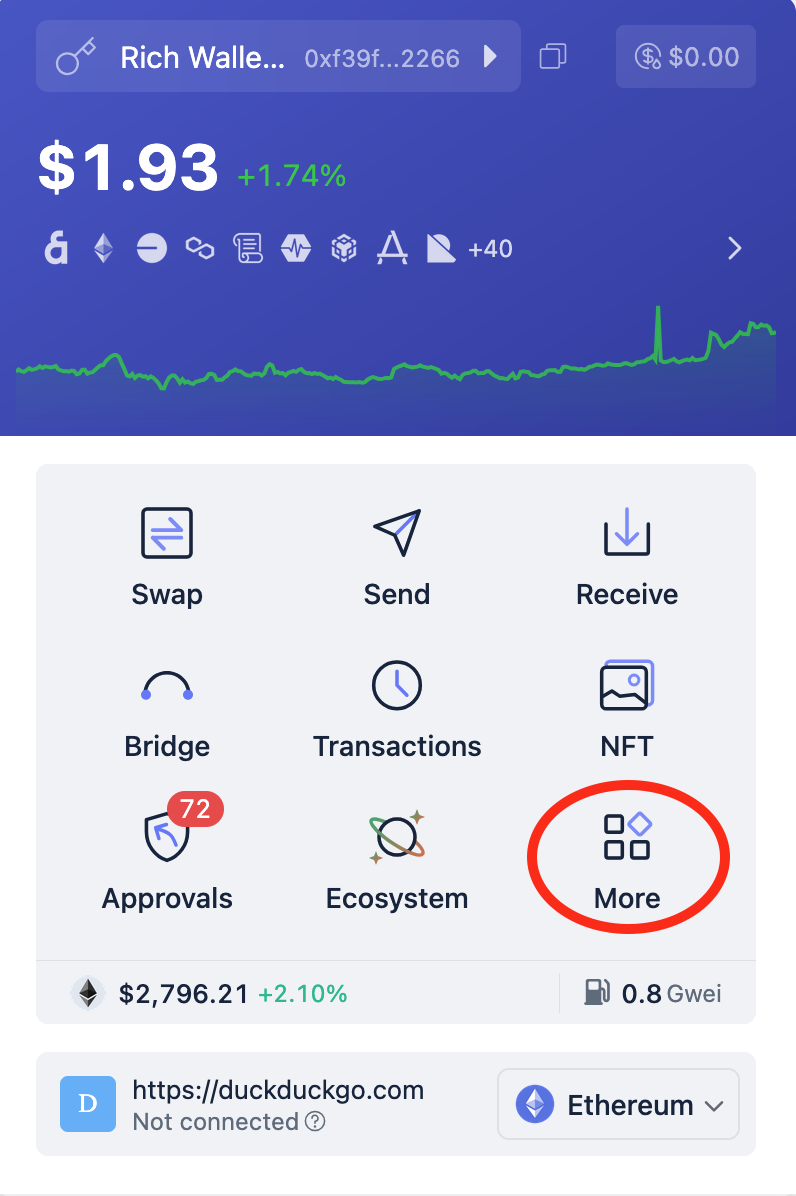
- Click on the Add Custom Network below the Settings section.
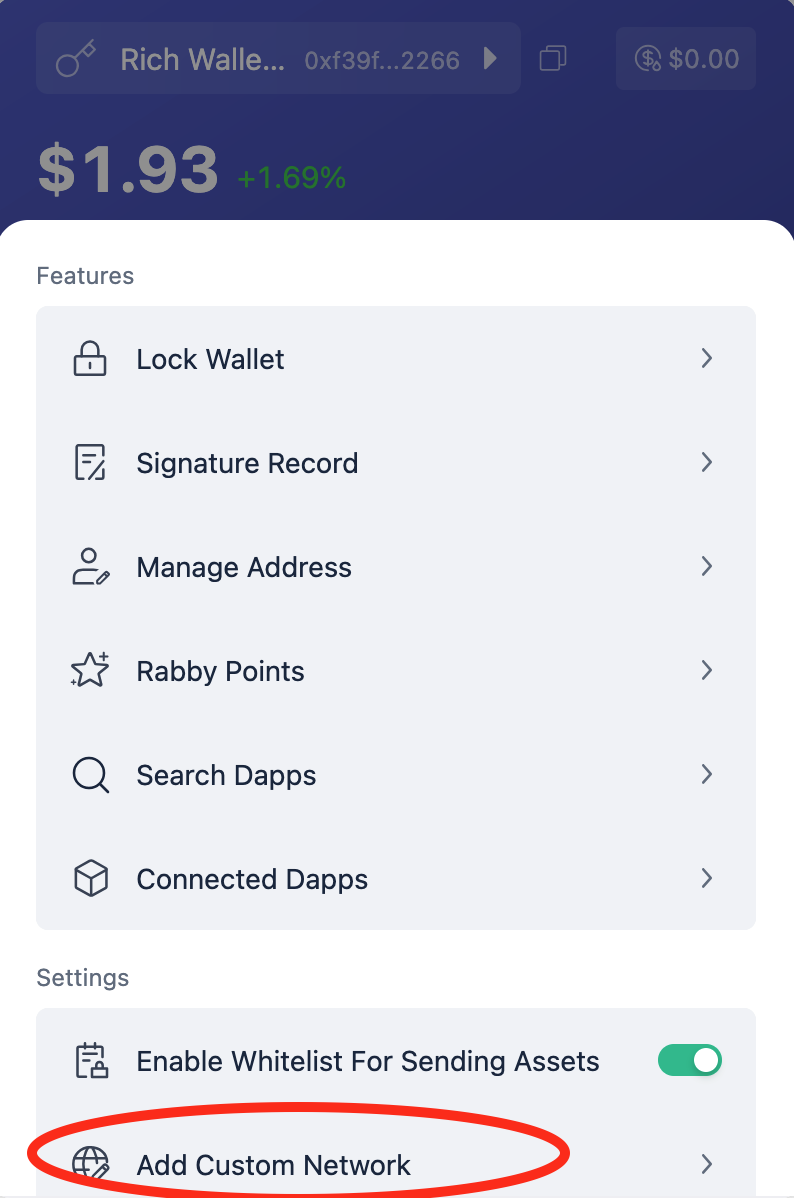
- Click in Add Custom Network
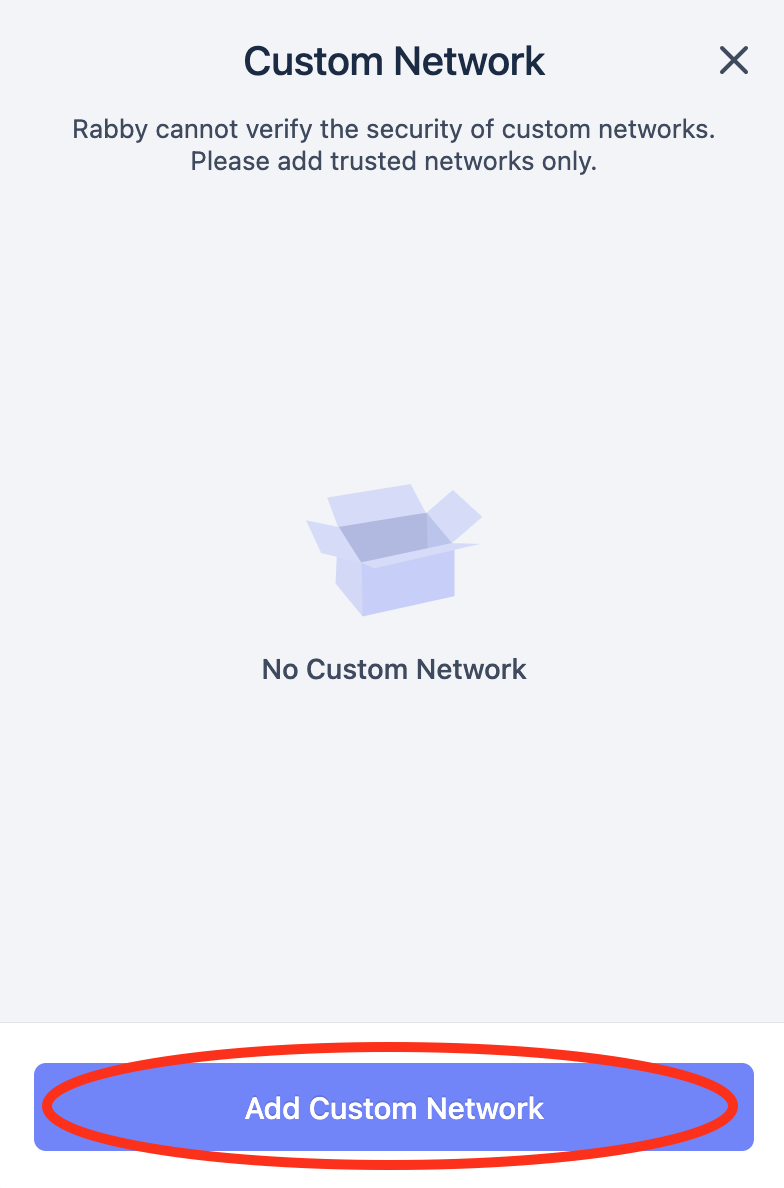
- Fill in the form with the following values:
- Chain ID:
29866 - Network Name:
Based-OP - RPC URL:
https://based-rpc.gattaca.com - Currency Symbol:
opETH - Block Explorer URL:
https://based-explorer.gattaca.com/
- Chain ID:
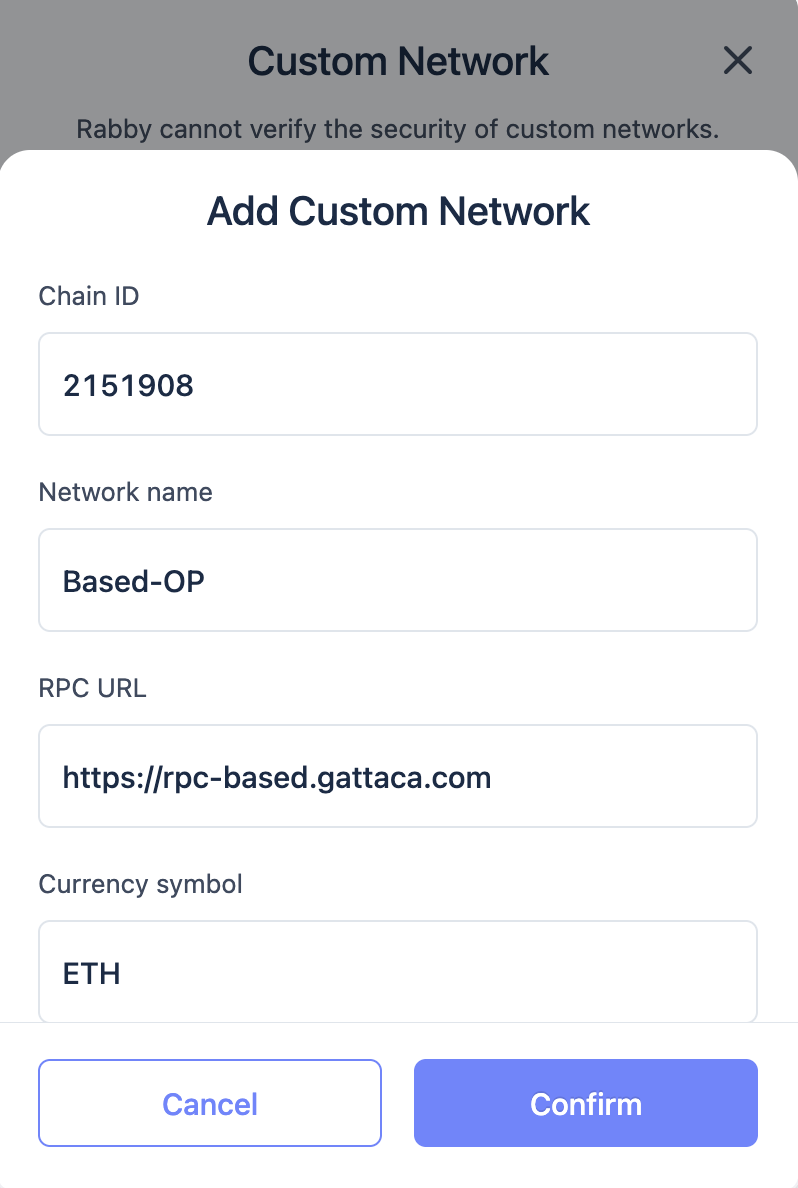
- Toggle the This network supports preconfirmations option.
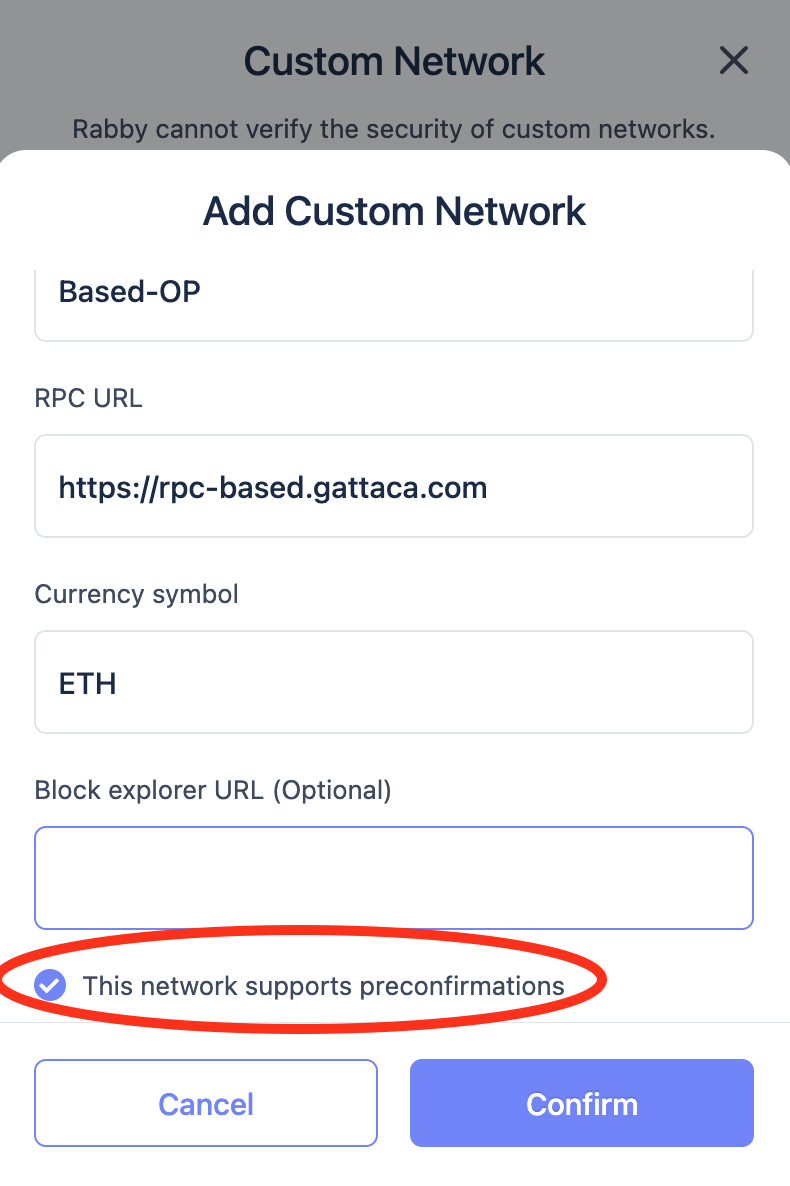
- Click on Confirm.
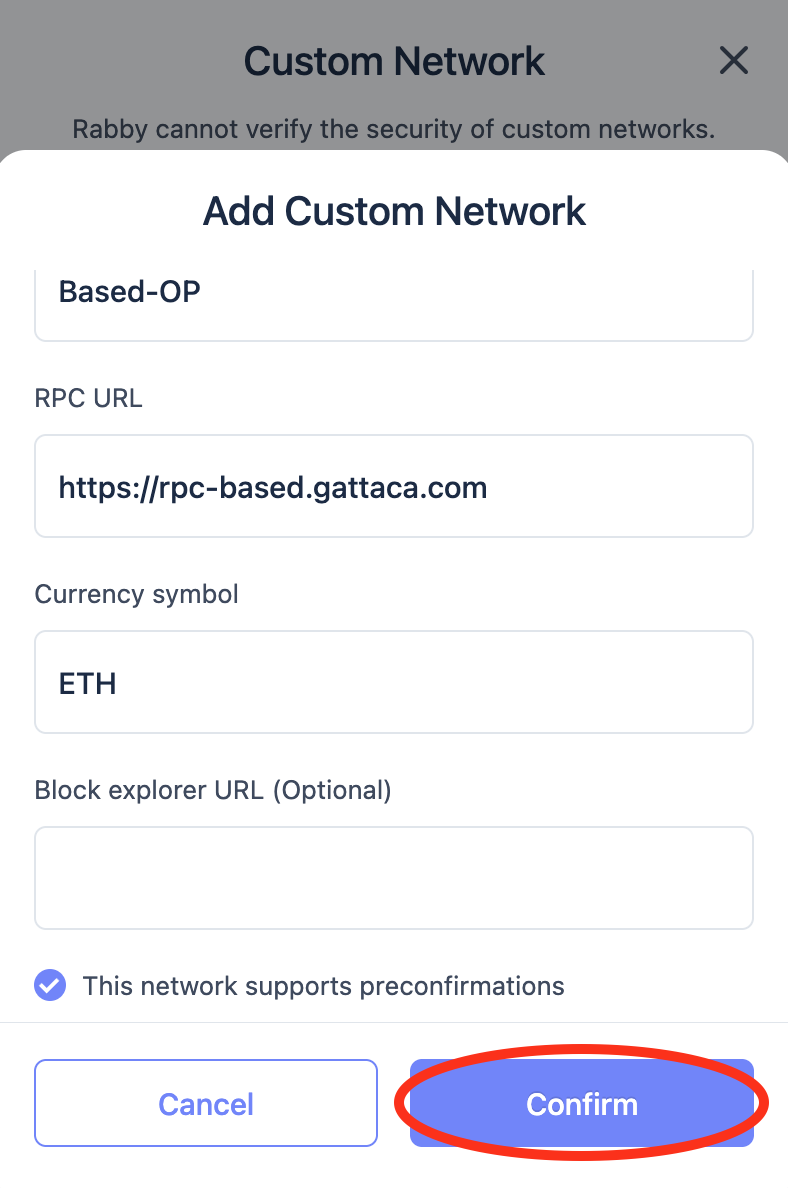
You can now use the wallet to interact with the Based-OP devnet.